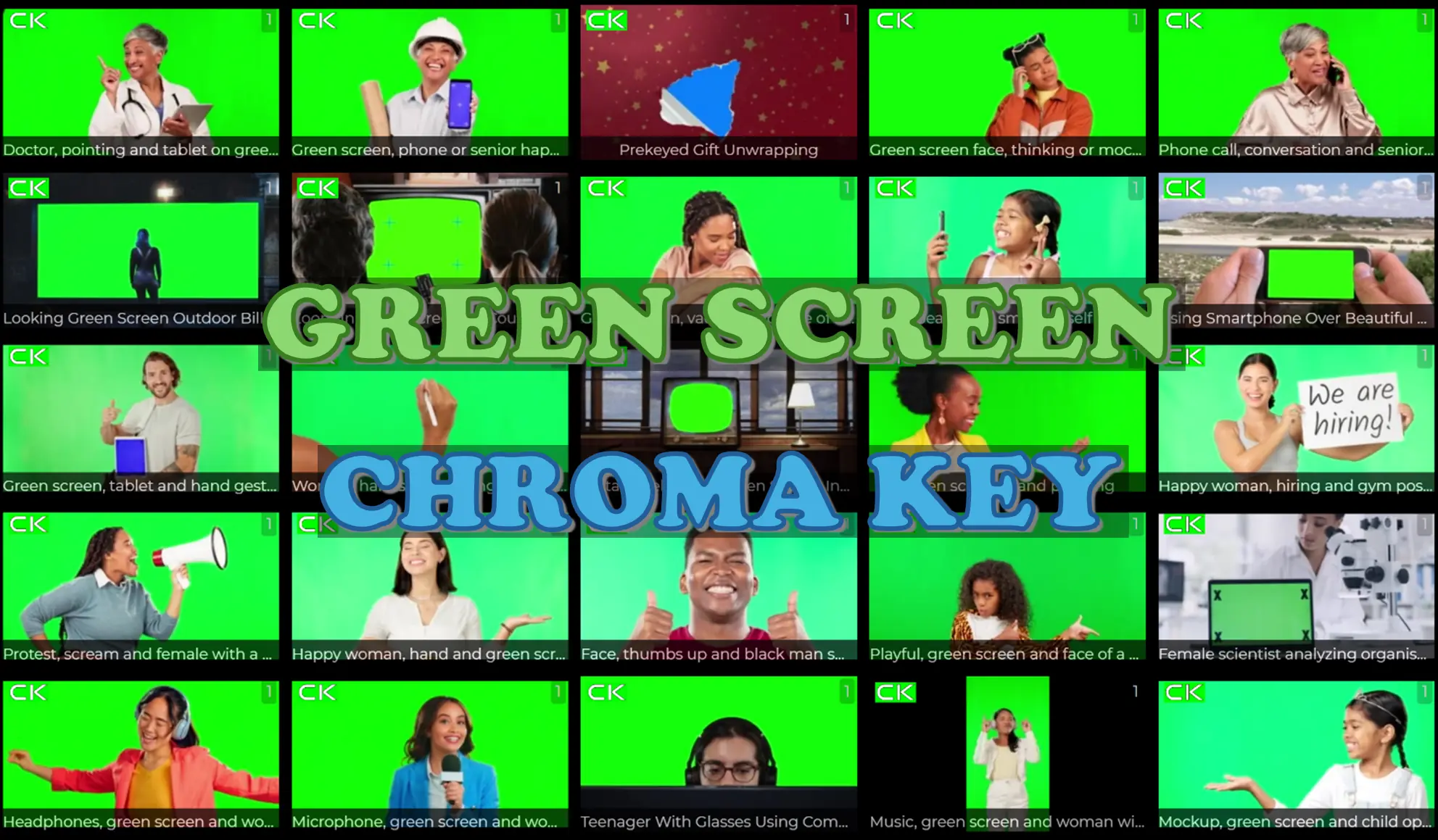![]() Per leggere l’articolo in italiano clicca qui.
Per leggere l’articolo in italiano clicca qui.
Green screen (or chroma key) videos are videos in which there is an area with a uniform and particular color, usually green. This area can be easily replaced, in post production, with videos or images of your choice. Examples might include the following:
- A video with a woman’s smiling face in the foreground and a completely green background behind it. In this case, during video editing, you can replace the background with a background of your choice, such as a place or product you want to advertise or a message you want to convey to the viewer.
- A video with a man holding a smartphone in the foreground whose screen, facing the camera, is completely green. In this case, during video editing, you can replace the contents of the smartphone screen with whatever you want, such as the app you want to advertise.

Thanks to these techniques of replacing the background or other elements by “chroma key”, while starting from generic stock videos that are often very inexpensive, you can easily obtain fully customized videos with the products, logos, or messages you want. Using green screen footage thus often leads to savings in both money and time compared to commissioning a video from scratch from a videographer who has to take care of everything.
On mediaCastpro you can find thousands of green screen or chroma key videos ready to be purchased and customized, at very affordable prices and with no limits on use. This means you can use and broadcast the finished videos in any medium, even on TV.
Unlike many other platforms where you can buy stock footage, on mediaCastpro green screen or chroma key videos are classified with a special flag that allows you to easily filter them, to exclude them from your searches or, conversely, to include only them.
Register on mediaCastpro and discover the entire collection of footage!
If you don’t know how to replace green areas with what you want, you can find several tutorials on the web about it for all popular video editing software. Here are a few resources you might find useful: